Photoshop Homework 1
This video is a very short and concise video to help beginners learn to use the platform from a very broad perspective. The video starts with the narrator on how to start a new document and insert a photo into the document and the basics of how to edit the size of the photo. He then shows an example of how to use the basics of what it can do to enhance your document. The narrator of the video uses a variety of pictures throughout the entire video to demonstrate each function. For each function that he explains, he will apply that function to a different photo to show what it does. From this video, I think it will be difficult changing the colors of the photo and being so precise with outlining parts of an image in order to photoshop it.
This is a very in-depth video that covers just about all the basics of adobe photoshop. It is a 3-hour video, so full disclosure, I only watched about the first 15 min of it. This first bit of the video goes in-depth on the layers and how it is important to add several layers to a document when editing a photo. I thought it was interesting how you can change units from as big as "inches" down to single "pixels" units very similar to in illustrator. I think it'll be difficult to know when to add a new layer and which format to add it in and also which units to use when creating an image. Also, the video goes over how and when it is smart to use a grid to align and place different pieces of information onto the screen. Because I am unfamiliar with the program, I think it will take some getting used to in order to know when and how to use features.
This video discusses and shows examples of how to start a "document" from scratch. He talks about the different templates and file sizes and types to choose from when creating a new file. A majority of bulk of the video covers text and how to edit and style different types of photos and text. I think this should be rather simple for me to figure out and apply because most dialogue boxes to edit text and photos and very similar and universal through most other computer programs. I really like how in the whole video, anything the narrator was describing, he would do the exact action straight into photoshop to show the viewers exactly how to do what he was describing.
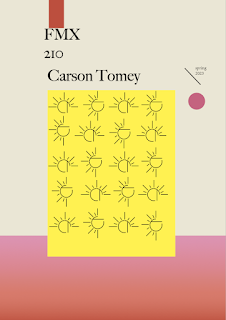


Comments
Post a Comment