InDesign
Video 1:
This video is a very long and in-depth video to help begenners learn to use the platform. Something that might be hard to learn to use is its complex "object-oriented workflow", which can make it hard if you are new to the program. On the other hand, something interesting about InDesign is its ability to work with other Adobe applications like Photoshop and Illustrator, which makes it a great choice for experienced graphic designers.
Video 2: https://youtu.be/7VpAisbfldI
Some of the more complex tasks, such as creating specific page layouts or working with master pages, can take some time to learn. However, the learning curve seems to be worth it as InDesign can be used to create very professional print documents or PDFs. One of the most interesting features of InDesign is its ability to integrate with other Adobe products, such as Photoshop and Illustrator. This means it is possible to combine images, graphics and text to create professional-looking documents.
Video 3: https://youtu.be/g-lm_rP79C4
This video is a very short and concise video to help begenners learn to use the platform. The narrator of the video uses a variety of shapes throughout the entire video to demonstrate each function. For each function that he explains, he will apply that function to a random shape to show what it does. From this video, I think it will be difficult making lines and curves and remembering which keys on the keyboard (alt, option, command, control, etc...) do what function. I think this will take some getting used to.
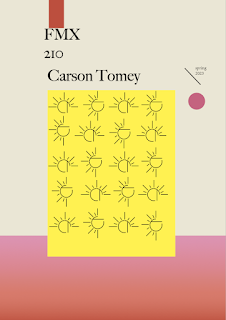

Comments
Post a Comment